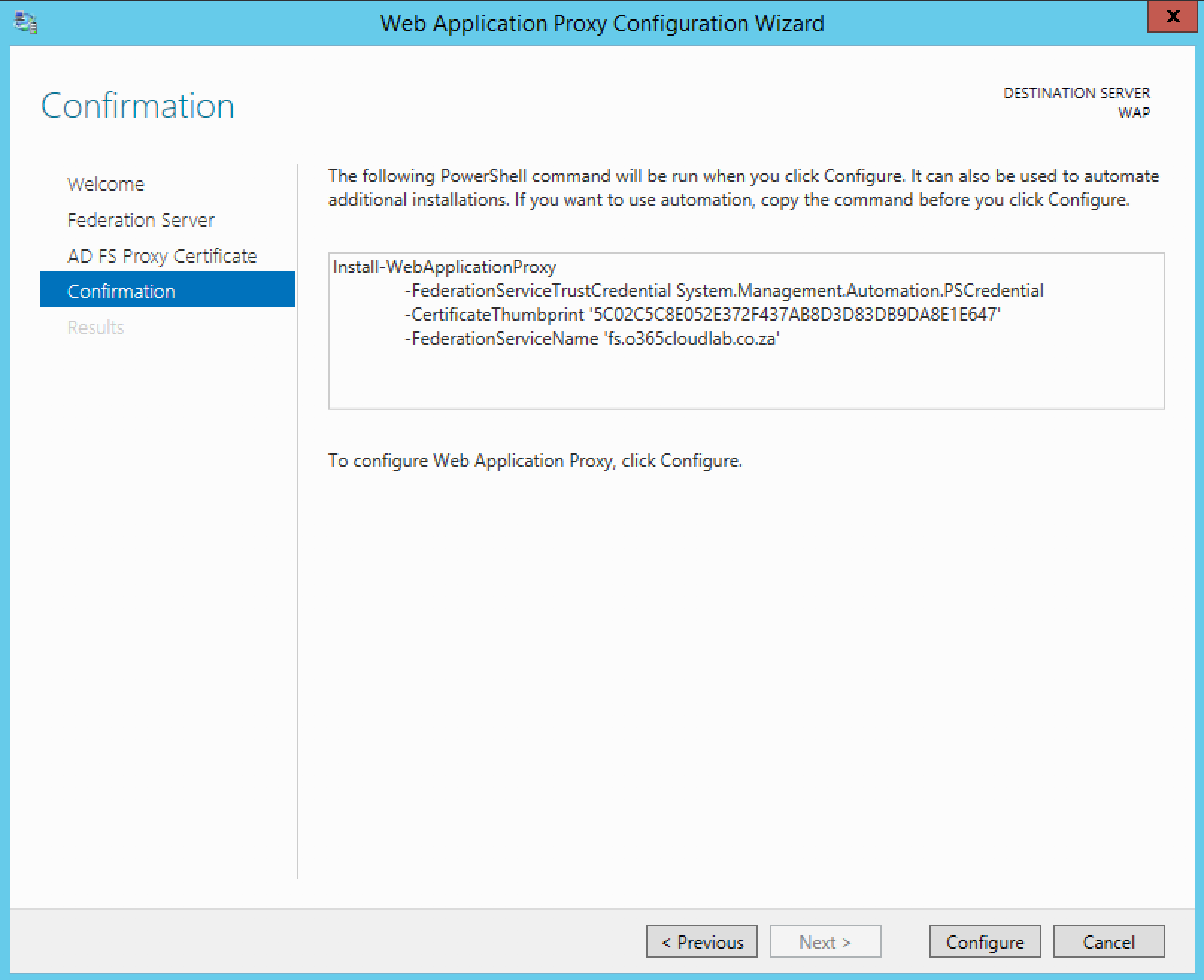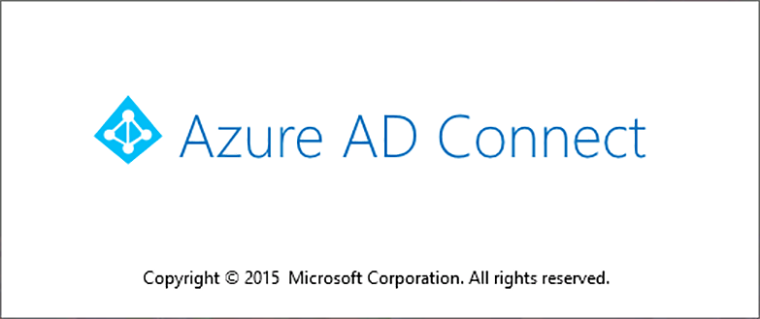Enable MFA for All Office 365 Users using Azure Active Directory Identity Protection. “Azure Active Directory Identity Protection provides a consolidated view of at risk users, risk events and vulnerabilities, with the ability to remediate risk immediately, and set policies to auto-remediate future events. The service is built on Microsoft’s experience protecting consumer identities and…
Leave a CommentLife as a LazyAdmin