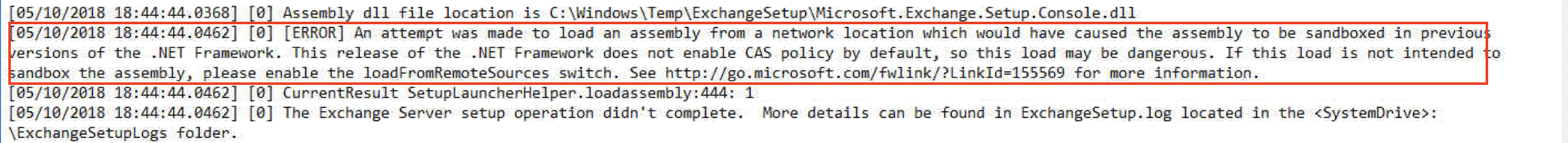Exchange Server Tip : (Quickly Starts All Services) As an Exchange Administrator we all too aware of the starting of services once a server has been restarted. To assist you can use PowerShell and start all services by running the following:
|
1 |
Get-Service *MSExchange* |Start-Service -Verbose |
To verify that all services has been started, run the following.
|
1 |
Get-Service *MSExchange* |select status,Name,displayname |
Quick…
Leave a Comment