Adding Subnets Active Directory Sites and Services :PowerShell
This guide will show you how to add additional Subnets into Active Directory Sites and Services using GUI as well as Powershell.
Let’s start by adding the following Subnet into Sites and Services using GUI.
Subnet : 192.168.56.0/24 and 192.168.57.0/24
Launch Active Directory Site and Services and Navigate to Subnets.
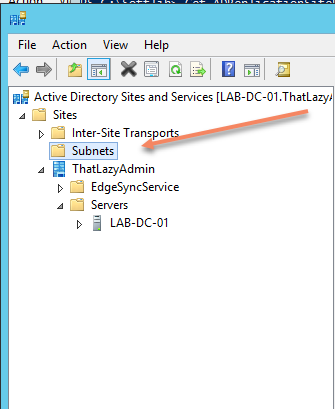
Right click on “Subnets” and select “New Subnet”
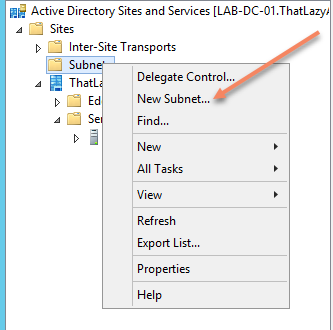
Add the New Subnet and click ok.
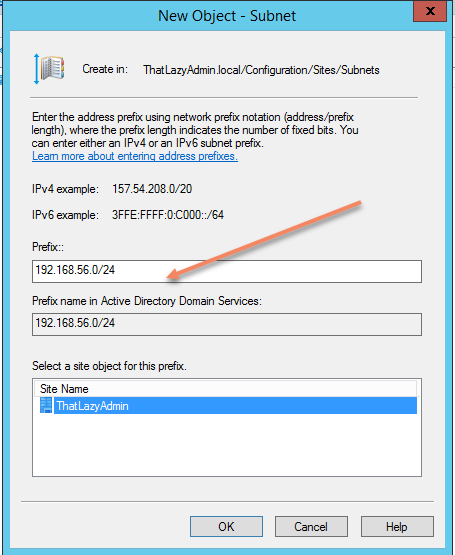
Let’s look at how to add the “New Subnet” using PowerShell
Run Powershell as Administrator and type the following command.
Import-Module ActiveDirectory
Then Run
New-ADReplicationSubnet -Name "192.168.57.0/24"
To specify the site name using the following
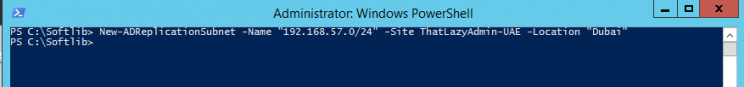
Then Type the following command to view the Newly added Subnets in an Active Directory site using PowerShell.
Get-ADReplicationSubnet -Filter * |Ft Location,Name,Site
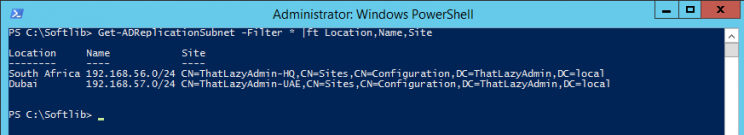
Then Type the following command to view the Newly added Subnets in an Active Directory site using PowerShell.
Get-ADReplicationSubnet -Filter * |Ft Location,Name,Site
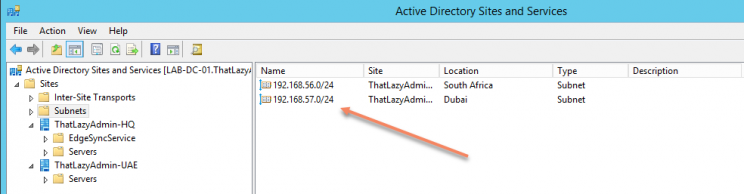
#ThatLazyAdmin









This sіte was… how do I say it? Relеvant!! Finally I’ve found sometһing that helpеd me.
Appreciate it!
This is my first time pay a visit at here and i am genuinely impressed to
read everthing at alone place.