Decommissioning Exchange 2013 Mailbox Server
In this post i will go through the steps used to remove an Exchange 2013 Mailbox Server from the Exchange Organization.
Before we can start with the uninstall of Exchange we first need to verify that the server we want to decommission does not have any “System Mailboxes” or “User Mailboxes” or hosting any active “Mailbox Databases” or “Mailbox Database Copies“. To verify that none of the mentioned is running on the server lets run the following commands in Exchange Shell.
|
1 |
Get-ExchangeServer DWC1MBX01 |Get-MailboxDatabase |

After completing the above command we can see that the server does not host any Mailbox databases . Lets continue to verify if the server is part of a DAG group and remove it.
|
1 |
Get-DatabaseAvailabilityGroup |ft Name, Servers |

As we can see the server we need to decommission is still part of a DAG , lets go ahead and remove this server from the DAG using the below Shell.
|
1 |
Remove-DatabaseAvailabilityGroupServer -Identity ANHGDAG -MailboxServer DWC1MBX01 |

Select [Y] to continue with the removal of the DAG Member server.

After the command has successfully completed , we ca go ahead and verify the DAG Member servers again .

Now that we have confirm the server has no active “Mailbox Databases” and it is no longer part of the “DAG” , now we can go ahead and remove the server from the Exchange Organization.
To remove the server from the Exchange Organization , we can switch to CMD and run as Administrator and navigate the the Exchange install media and run the following command.
|
1 |
Setup /Mode:Uninstall /IAcceptExchangeServerLicenseTerms |

#ThatLazyAdmin

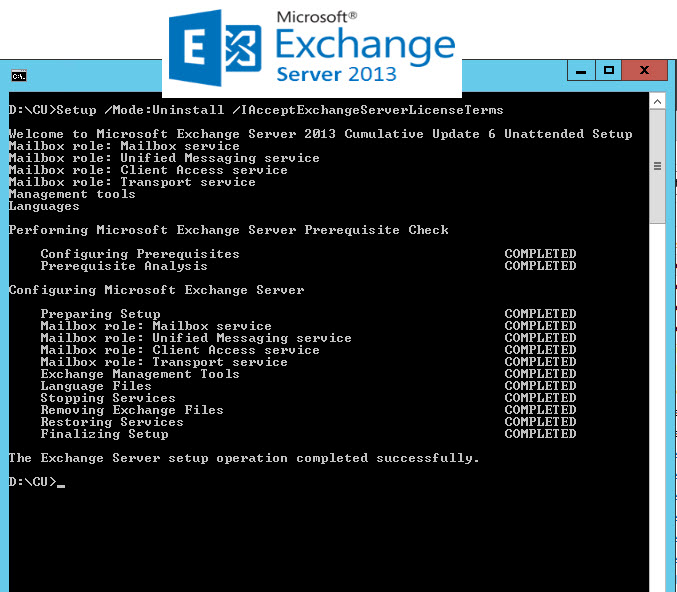
Good info. Lucky me I ran across your blog by accident (stumbleupon).
I’ve saved as a favorite for later!
I feel that is among the so much important info for me. And i am satisfied reading your article.
However should remark on some general issues, The web site style is
perfect, the articles is in reality excellent : D.
Just right task, cheers
Thank you Israel , i hope i can continue to provide articles which is relevant to everyday techies.
Hey there! I just wish to offer you a big thumbs
up for the great info you’ve got here on this post. I’ll
be coming back to your blog for more soon.
Excellent blog you have here but I was curious about if you knew of any user discussion forums that cover the same topics talked about in this article? I’d really love to be a part of group where I can get comments from other experienced people that share the same interest. If you have any recommendations, please let me know. Many thanks!