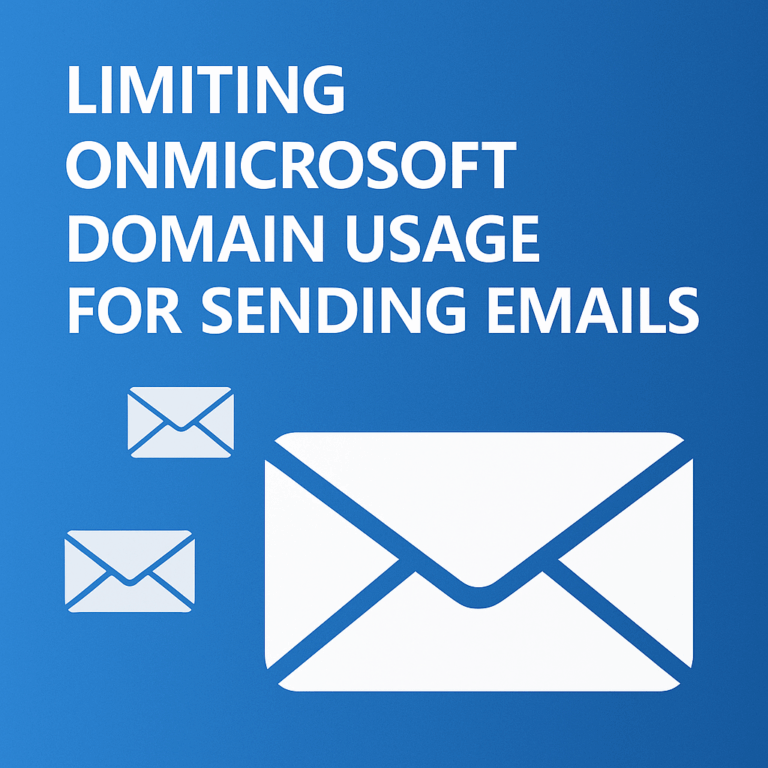Microsoft Entra Connected Organizations: Getting External Access Under Control
Every IT team knows the struggle: a supplier needs SharePoint access, a consulting firm needs to join a Teams workspace, or a subsidiary wants to log into an internal app. What usually happens? Someone invites an external user as a guest, gives them access, and moves on. Fast forward a year — nobody remembers who…