Exchange Server Tip : (Quickly Starts All Services)
Exchange Server Tip : (Quickly Starts All Services)
As an Exchange Administrator we all too aware of the starting of services once a server has been restarted.
To assist you can use PowerShell and start all services by running the following:
Get-Service *MSExchange* |Start-Service -Verbose
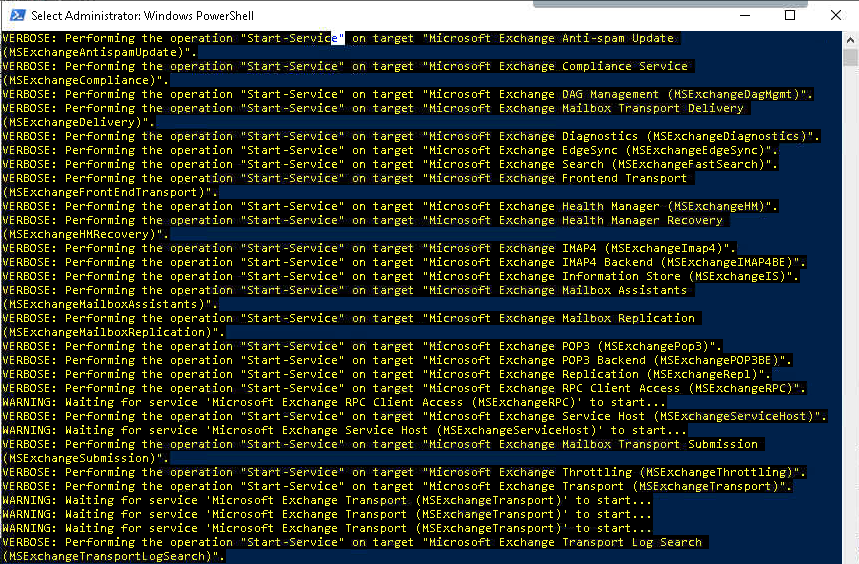
To verify that all services has been started, run the following.
Get-Service *MSExchange* |select status,Name,displayname

Quick way to start all service ☺







