What is Azure ExpressRoute Connections
Microsoft Azure ExpressRoute lets you extend your on-premises networks into the Microsoft cloud over a dedicated private connection facilitated by a connectivity provider. With ExpressRoute, you can establish connections to Microsoft cloud services, such as Microsoft Azure, Office 365, and CRM Online. Connectivity can be from an any-to-any (IP VPN) network, a point-to-point Ethernet network, or a virtual cross-connection through a connectivity provider at a co-location facility. ExpressRoute connections do not go over the public Internet. This allows ExpressRoute connections to offer more reliability, faster speeds, lower latencies, and higher security than typical connections over the Internet.
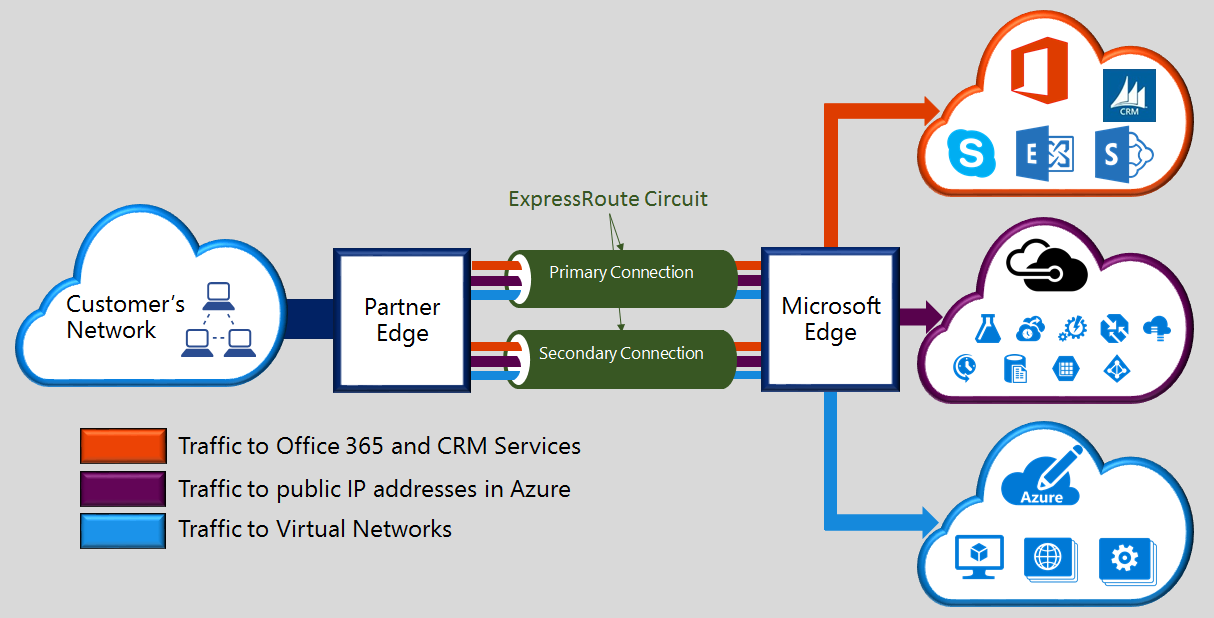
ExpressRoute Connection Options
Co-located at a cloud exchange
If you are co-located in a facility with a cloud exchange, you can order virtual cross-connections to the Microsoft cloud through the co-location provider’s Ethernet exchange. Co-location providers can offer either Layer 2 cross-connections, or managed Layer 3 cross-connections between your infrastructure in the co-location facility and the Microsoft cloud.
Point-to-point Ethernet connections
You can connect your on-premises datacenters/offices to the Microsoft cloud through point-to-point Ethernet links. Point-to-point Ethernet providers can offer Layer 2 connections, or managed Layer 3 connections between your site and the Microsoft cloud.
Any-to-any (IPVPN) networks
You can integrate your WAN with the Microsoft cloud. IPVPN providers (typically MPLS VPN) offer any-to-any connectivity between your branch offices and datacenters. The Microsoft cloud can be interconnected to your WAN to make it look just like any other branch office. WAN providers typically offer managed Layer 3 connectivity. ExpressRoute capabilities and features are all identical across all of the above connectivity models.
Connectivity providers can offer one or more connectivity models. You can work with your connectivity provider to pick the model that works best for you.
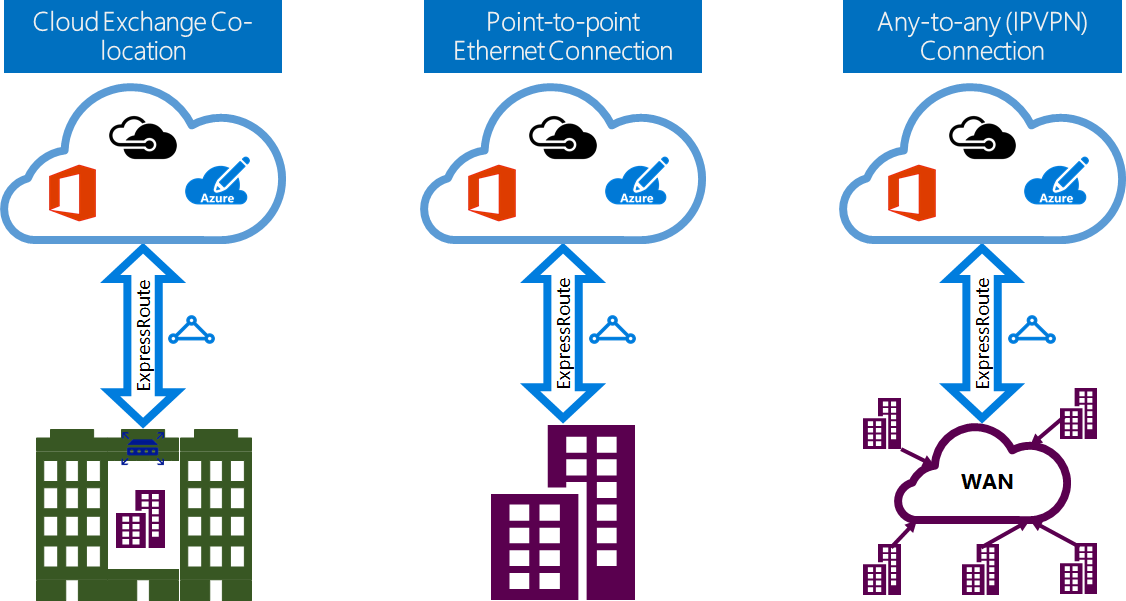
ExpressRoute Features
ExpressRoute supports the following features and capabilities:
Layer 3 connectivity
Microsoft uses industry standard dynamic routing protocol (BGP) to exchange routes between your on-premises network, your instances in Azure, and Microsoft public addresses. We establish multiple BGP sessions with your network for different traffic profiles. More details can be found in the ExpressRoute circuit and routing domains article.
Redundancy
Each ExpressRoute circuit consists of two connections to two Microsoft Enterprise edge routers (MSEEs) from the connectivity provider / your network edge. Microsoft will require dual BGP connection from the connectivity provider / your side – one to each MSEE. You may choose not to deploy redundant devices / Ethernet circuits at your end. However, connectivity providers use redundant devices to ensure that your connections are handed off to Microsoft in a redundant manner. A redundant Layer 3 connectivity configuration is a requirement for our SLA to be valid.
Dynamic scaling of bandwidth
You have the ability to increase the ExpressRoute circuit bandwidth (on a best effort basis) without having to tear down your connections.
ExpressRoute Connectivity
Connectivity to Microsoft cloud services
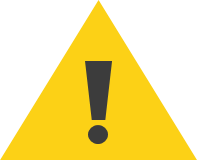 |
Using ExpressRoute to access Azure is recommended for all enterprises. For guidance on using ExpressRoute to access Office 365 please visit http://aka.ms/ExpressRouteOffice365. |
ExpressRoute connections enable access to the following services:
-
- Microsoft Azure services
- Microsoft Office 365 services
- Microsoft CRM Online services
You can visit the ExpressRoute FAQ page for a detailed list of services supported over ExpressRoute.
Connectivity to all regions within a geopolitical region
You can connect to Microsoft in one of their peering locations and have access to all regions within the geopolitical region.
For example, if you connected to Microsoft in Amsterdam through ExpressRoute, you will have access to all Microsoft cloud services hosted in Northern Europe and Western Europe. Refer to the ExpressRoute partners and peering locations article for an overview of the geopolitical regions, associated Microsoft cloud regions, and corresponding ExpressRoute peering locations.
Global connectivity with ExpressRoute premium add-on
You can enable the ExpressRoute premium add-on feature to extend connectivity across geopolitical boundaries. For example, if you are connected to Microsoft in Amsterdam through ExpressRoute, you will have access to all Microsoft cloud services hosted in all regions across the world (national clouds are excluded). You can access services deployed in South America or Australia the same way you access the North and West Europe regions.
Rich connectivity partner ecosystem
ExpressRoute has a constantly growing ecosystem of connectivity providers and SI partners. You can refer to the ExpressRoute providers and locations article for the latest information.
Connectivity to national clouds
Microsoft operates isolated cloud environments for special geopolitical regions and customer segments. Refer to the ExpressRoute providers and locations page for a list of national clouds and providers.
Supported Bandwidth Options
You can purchase ExpressRoute circuits for a wide range of bandwidths. The list of supported bandwidths are listed below. Be sure to check with your connectivity provider to determine the list of supported bandwidths they provide.
-
- 50 Mbps
- 100 Mbps
- 200 Mbps
- 500 Mbps
- 1 Gbps
- 2 Gbps
- 5 Gbps
- 10 Gbps
For more information, you can see:
ExpressRoute: https://aka.ms/edx-Azure203x-az21
Microsoft Azure:https://aka.ms/edx-azure203x-az02
Try Office 365 for free:https://aka.ms/edx-Azure203x-o365
#ThatLazyAdmin


Be First to Comment