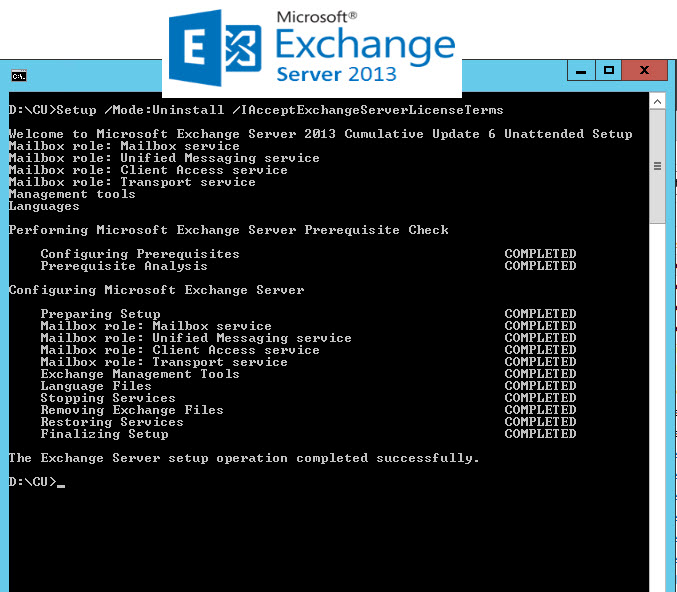Apply Exchange 2013/2016 License Key using PowerShell. Let’s first have a look at what the current license status is by running the following.
|
1 |
Get-ExchangeServer EX16 | Format-Table Edition,*Trial* |
As we can see from the below image, the server has not been licensed yet and is still running as a Trial. To set the license key, we can run the…
Leave a Comment