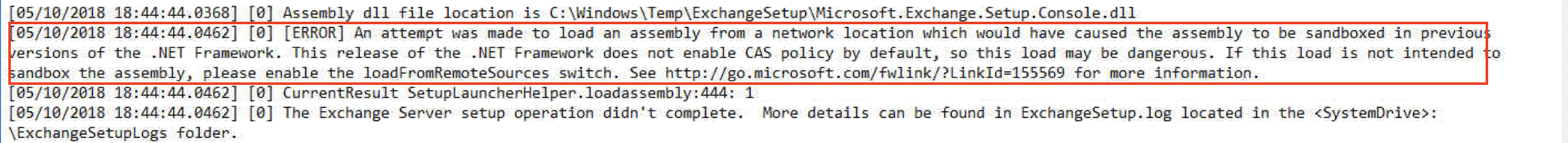Change the default location for Exchange 2016 Queue Database The default location for the Exchange Queue Database is in the Exchange install directory under TransportRoles. The location of the queue database and the queue database transaction logs is controlled by keys in the %ExchangeInstallPath%Bin\EdgeTransport.exe.config XML application configuration file. This file is associated with the Exchange Transport service.…
2 CommentsLife as a LazyAdmin