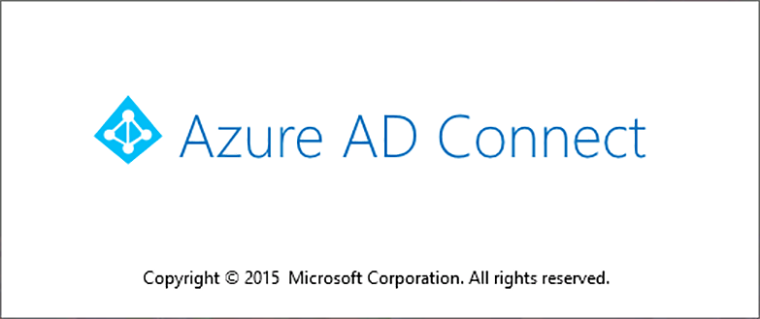Azure Conditional Access Policy to Allow access to Office 365 from a certain Country only In this post, we will go through the setup of an Azure Conditional Access policy to Allow access to Office 365 portal and apps only from allowed location. To get started we need to navigate to the Azure Admin Portal:…
Leave a CommentLife as a LazyAdmin